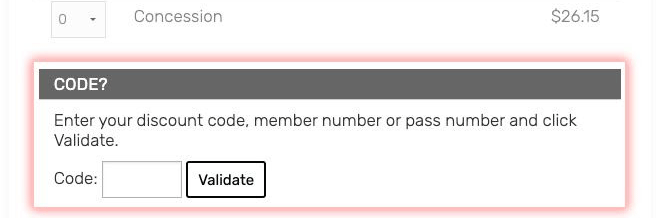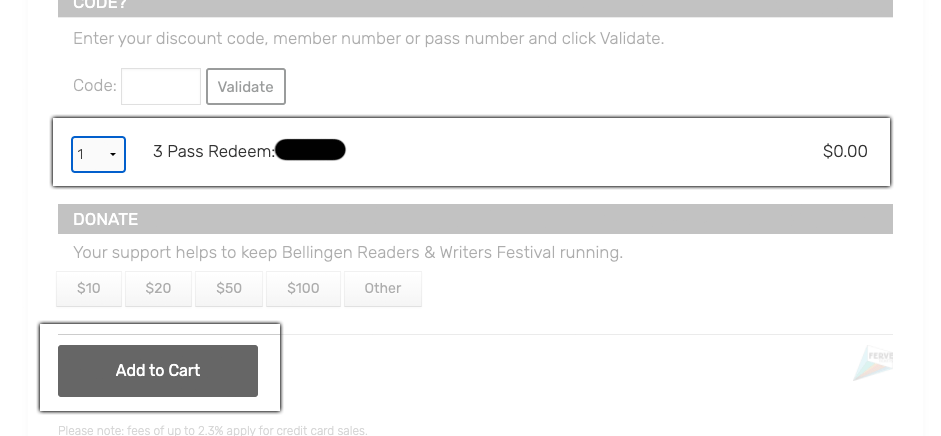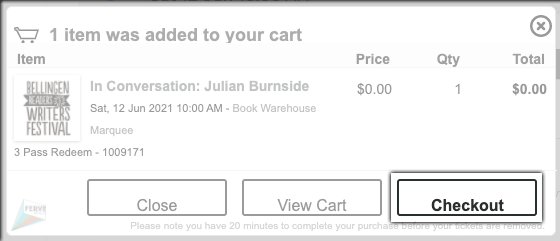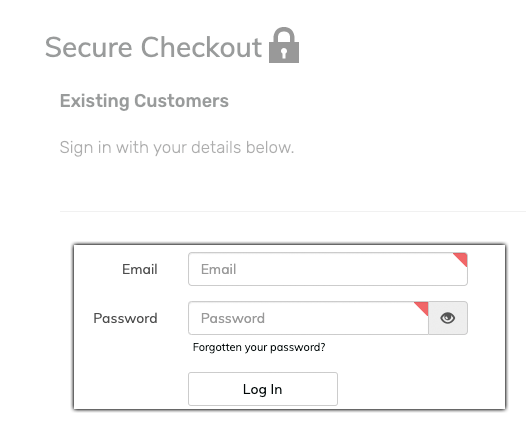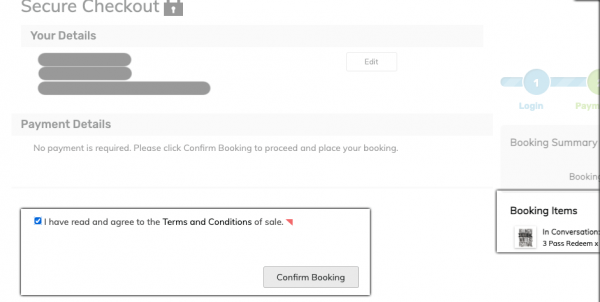FRINGE EVENTS
ENTRY IS FREE OF CHARGE
at The Maam Gaduying Meeting Place Park
opposite Bellingen Memorial Hall
Saturday 8th June and Sunday 9th June 2024.
*Children under the age of 10 years MUST be accompanied by an adult
LOCAL AUTHORS
COME and PRESENT your book at the FRINGE
We are showcasing some of our RECENTLY PUBLISHED LOCAL authors.
If you meet the criteria and would like to present your recently published book,
we would LOVE to hear from you.
APPLICATION FORM BELOW
Closing date: MIDNIGHT TUESDAY 30TH APRIL 2024
CRITERIA
i) You need to reside in the Coffs Harbour, Bellingen or Nambucca Heads LGA’s
ii) Your book was published AFTER 1st January 2022
Further Information/ Queries
fringe@bellingenwritersfestival.com.au
Georgina Paix, Fringe Events Coordinator